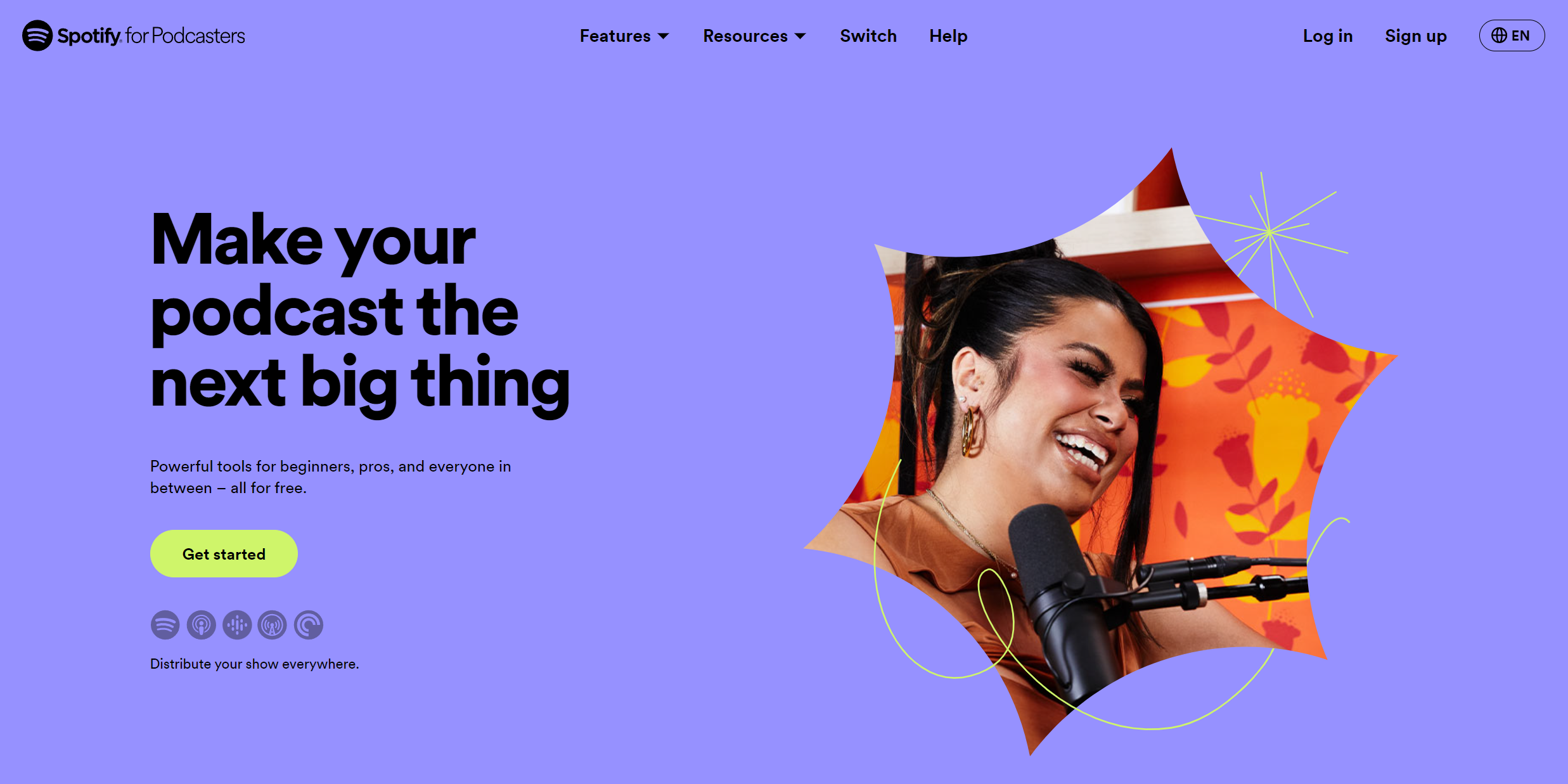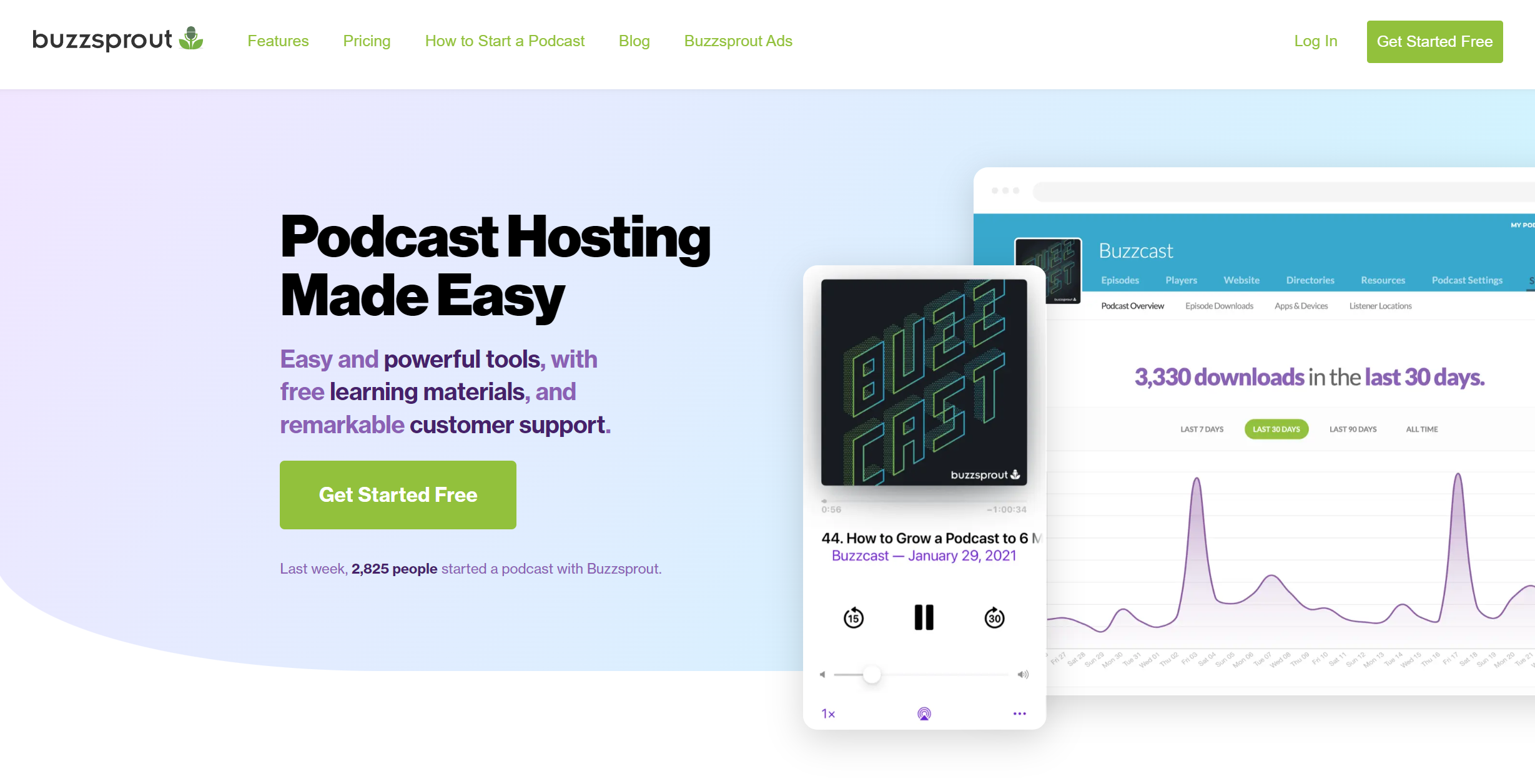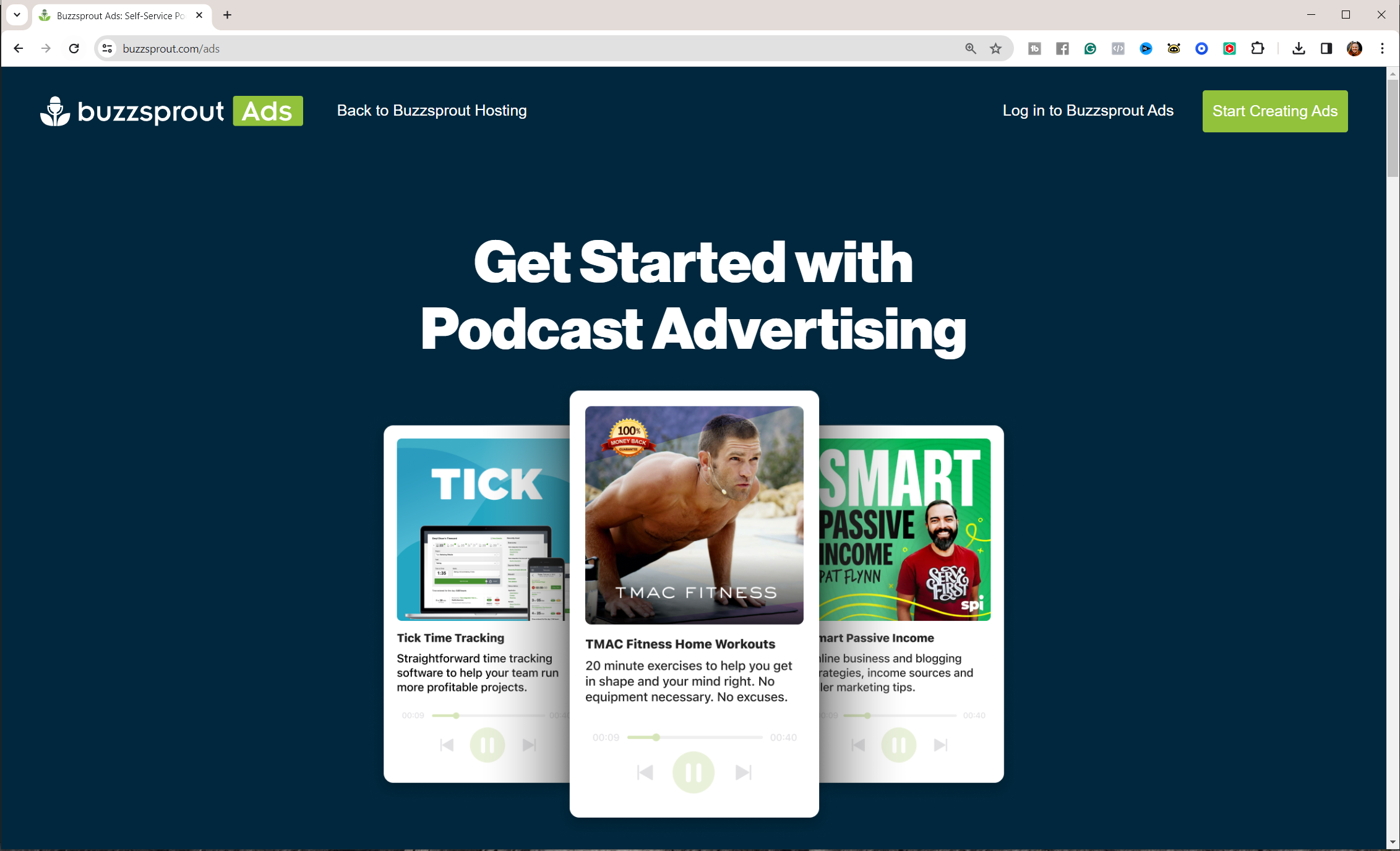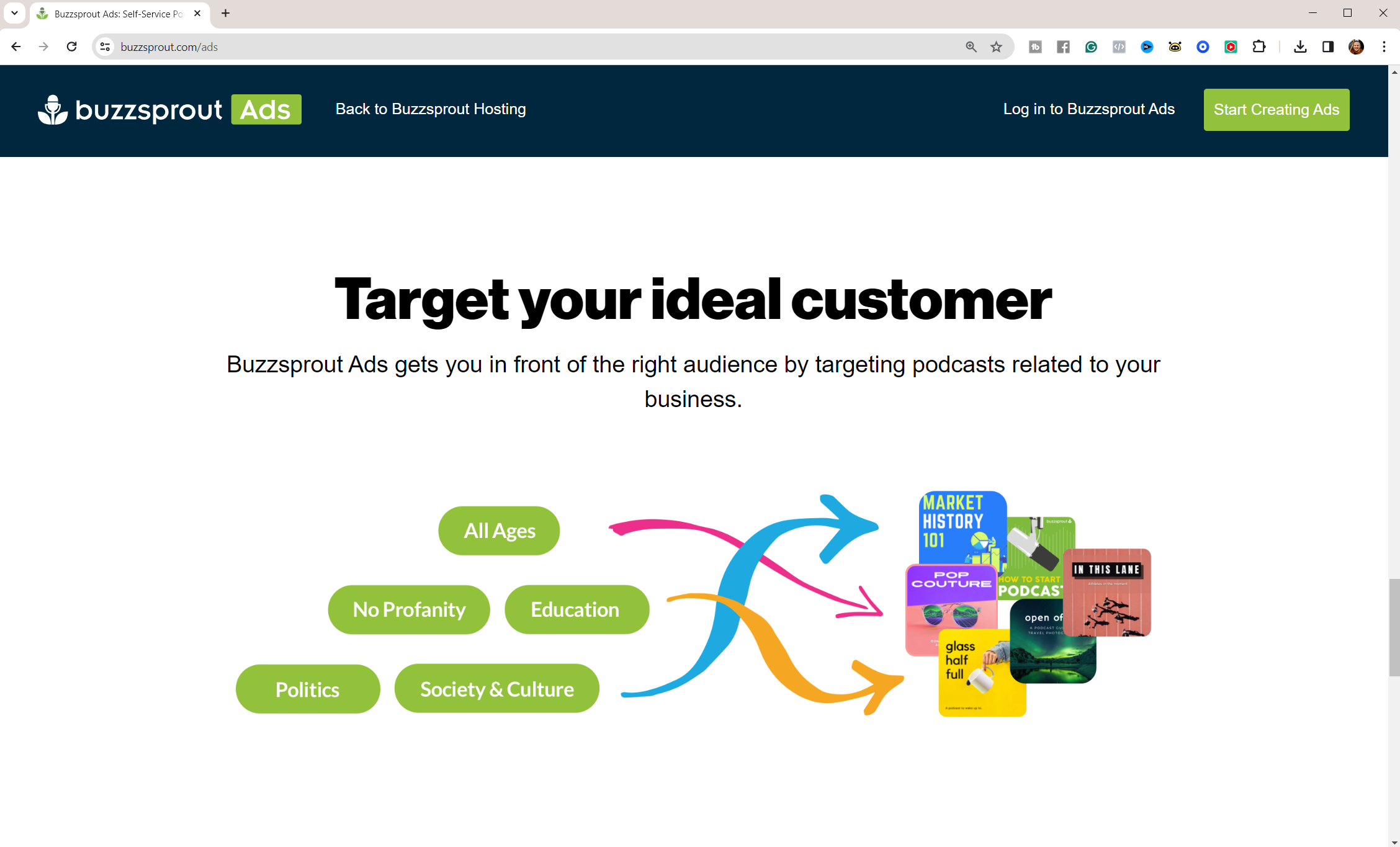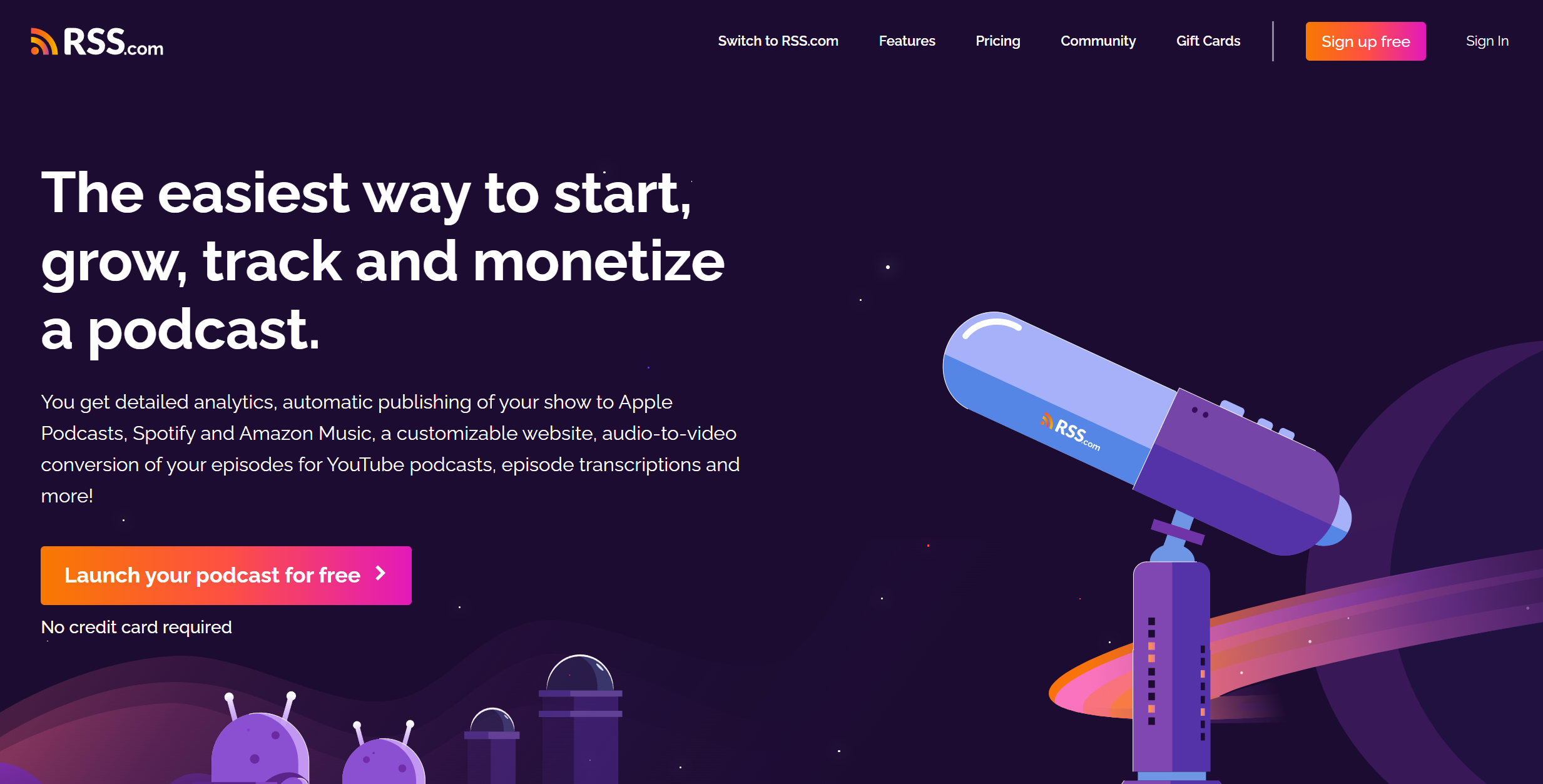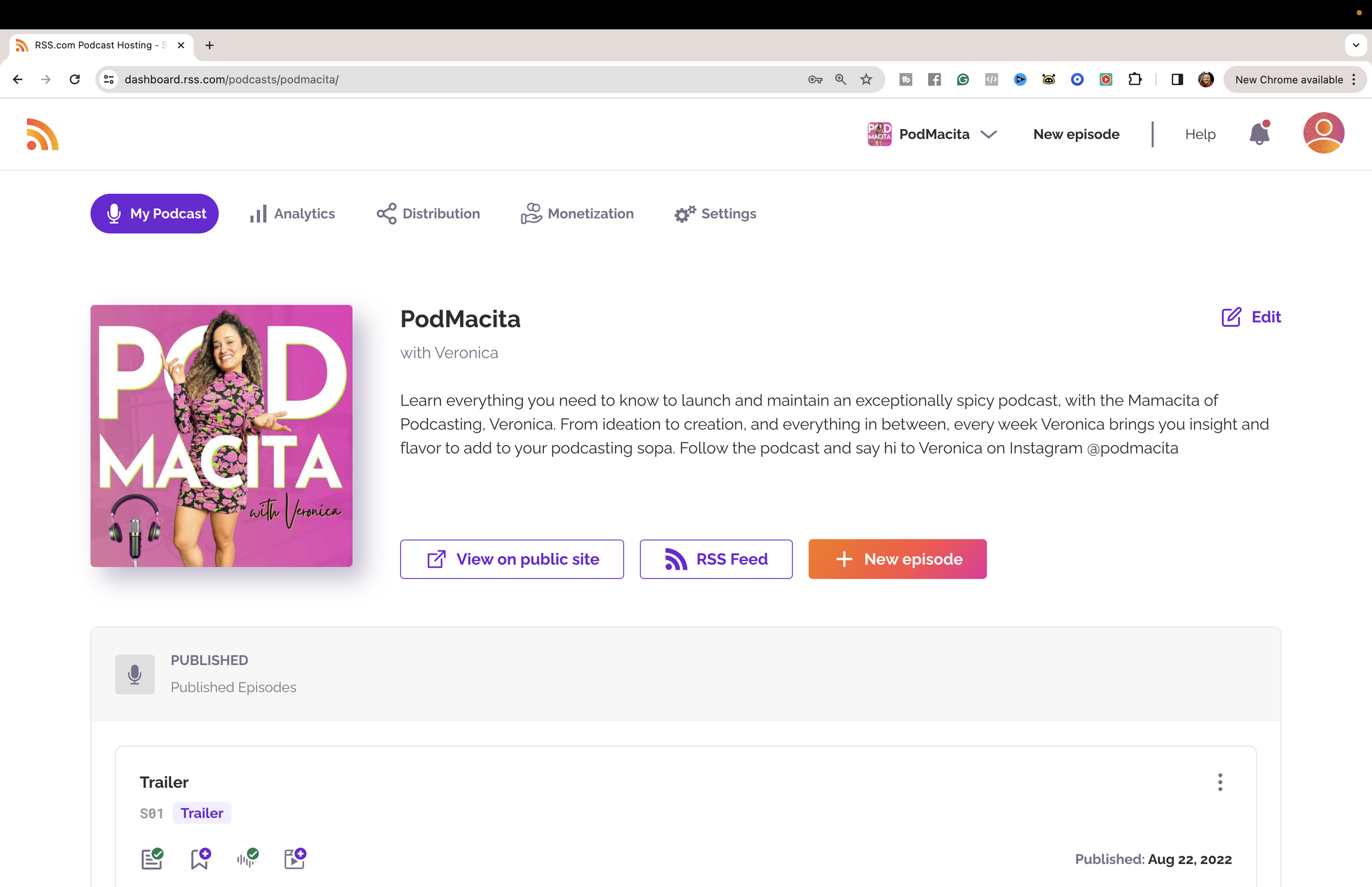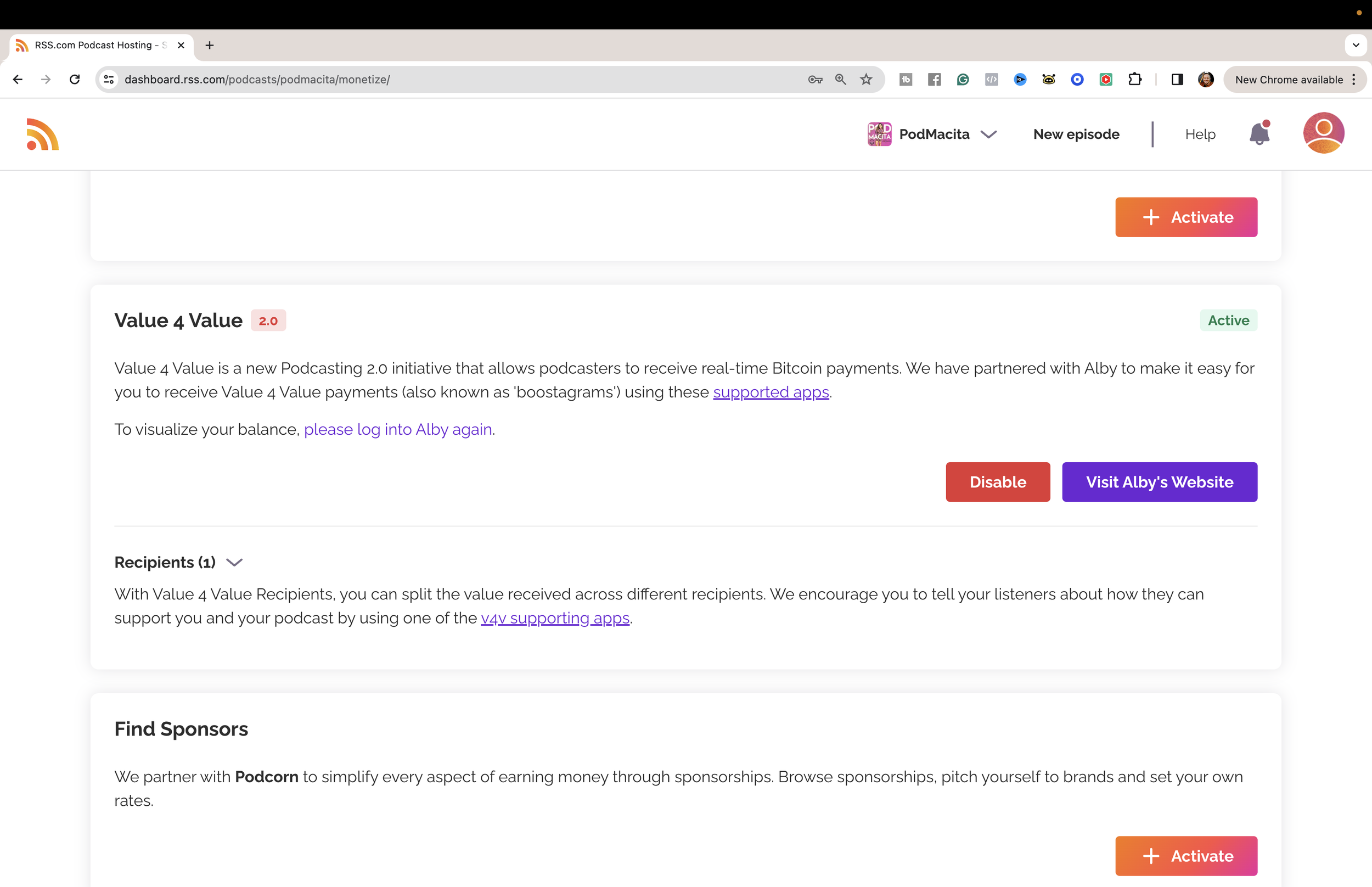Best Podcast Hosting Sites in 2024 (Free and Paid)
As an Amazon Associate, Pod Sound School earns from qualifying purchases made through the links provided on this website. This means we may receive a small commission at no additional cost to you if you choose to purchase through these links. Your support helps keep the content coming. Thank you!
You’re all excited about planning your brand-new podcast and can’t wait to share your message and connect with your audience, but then you’re met with the reality that there are many moving parts to making a podcast, and one of those is choosing a web host.
A web host is a place on the web where you upload the audio files of your podcast and other relevant assets like your podcast cover, name, and description.
It’s also the main hub for the distribution of your podcast, making it accessible to your listeners on Spotify, Apple Podcast, and other podcast players.
Through your web host, you also have access to data so you can track useful information about your audience.
Now, many of these hosting services are available in the market, and they all offer different features, which can make this whole process very overwhelming.
So, to help you confidently choose the best podcast hosting site for your business:
I’ll share my top 3 paid and free recommendations for podcast hosting. These are the 3 options I give my clients and students to choose from.
Spotify for Podcasters (formerly known as Anchor) — FREE podcast-hosting service
Buzzsprout — PAID podcast-hosting service
RSS.com — PAID podcast-hosting service
I’ll take a close look at their best features and things you should consider before signing up.
I will give you my expert advice on how to get the perfect hosting and distribution strategy for your podcast.
1 - Spotify for Podcasters (formerly known as Anchor)
The PROs of Hosting Your Podcast on Spotify for Podcasters:
Spotify for Podcasters is a FREE podcast-hosting service.
1. Upload Unlimited Episodes
There are no limitations when it comes to how many episodes you can upload to a platform.
2. Supports Video Podcasts
Spotify for Podcasters also supports video, so you can upload your video podcast to the platform so people can watch your video podcast on Spotify.
In fact, the only way you can have your video podcast playing on Spotify is if you’re hosting your podcast on Spotify for Podcasters.
We host our video podcast Content Jefe on Spotify for Podcasters because we want our video podcast to be on Spotify.
Spotify introduced this feature for podcast creators in 2022, and we were eager to try it because platforms often favor content that utilizes their latest features.
3. Easy-To-Use Interface
Spotify for Podcasters has an easy-to-use interface where you can just drag and drop your audio files, add the title and description for your episode, and either publish your episode right there or schedule it for later.
When you post your episode, it automatically posts to Spotify.
And I made a video showing you how to upload your podcast to Spotify for Podcasters for FREE in 2024 [BEGINNERS GUIDE].
4. Automatically Distribute Episodes to Other Podcast Players
Additionally, you can set up distribution to Apple Podcast, Amazon Music, iHeart Radio, RadioPublic, and other podcast players from your Spotify for Podcasters account.
5. Get Episode Analytics and Audience Insights
You also have access to basic analytics to get insights about the performance of your episodes.
And Insights about your audience, like where they’re listening from, which app they are using to listen to your podcast, whether they listen on Apple Podcasts, Spotify… their age, and their gender.
Very useful stuff you can use to refine and improve your podcast.
6. Get a Profile Page so Your Audience Can Listen Online
You also get a profile page, which is like a landing page where people can scroll through your catalog of episodes and listen from a web browser.
The CONs of Hosting Your Podcast on Spotify for Podcasters:
1. You Don’t Have a Lot of Control Over Your Content
The biggest one is that Spotify is known for making major changes on the platform, which can be very scary.
For instance, they are removing their recording and editing features from the browser and the app. These are features a good majority of Spotify podcast creators have been using for years to make their podcasts.
You don’t have a lot of control over your content on a platform that hosts your podcast for free, and its main business model is music streaming.
Spotify may decide tomorrow that being a free hosting platform is not a good business model for them and shut the whole thing down.
And, of course, they may give you alternatives and resources to make the transition to another podcast host. But you never know.
2. Limited Monetization Features
Another downside to Free hosting service is the limited monetization features offered to creators.
At the time I’m making this video the only two available options they offer are subscriptions and donations.
They also have a way to make money by running ads on your show, which is currently in beta and available by invitation only.
In order for you to start making decent money from your podcast with subscriptions and donations, you need to have a big audience, and if you’re just starting out, growing an audience will take you some time, and you will be making pennies at first.
Key Takeaways - Spotify for Podcasters
So Spotify for Podcasters, although a free option, comes at the cost of uncertainty and also fewer features and flexibility when it comes to monetizing your audience.
2 - Buzzsprout
Buzzsprout is a PAID subscription podcast hosting service. But you can sign up without a credit card and upload up to two hours of free audio to try their service.
Now, the features that I’m about to share with you are available when you sign up for the paid tiers that start at $12 a month, depending on how many hours of audio you will upload per month.
Buzzsprout is one of my TOP choices because it has all of the main features that we’ve talked about:
Hosting
Distribution to the podcast players
Comprehensive analytics
BUT, in addition, it has 3 of my favorite features to reach your audience in real time, make money directly from your content, and save time in your production workflow.
The PROs of Hosting Your Podcast on Buzzsprout:
1. Dynamic Content
With Dynamic content, you can add pre-roll, mid-roll, and post-roll to your episodes.
And if this is your first time hearing about this, these are audio clips you can insert in your episodes with announcements about events, promotions, ads, or sponsor content.
They are placed either at the beginning, in the middle, and/or at the end of the episode.
Why do I like this feature so much?
If you have an offer for a product or a service that you’re really excited to share with your audience, you can record a piece of audio talking about it, and use this feature to insert this piece of audio into new episodes you upload or to your entire library of episodes.
So it doesn’t matter if they are listening to episode #4 or episode #100 of your podcast. Your listeners will get up-to-date information about your events, promotions, and fast offers in real time.
When your event, product launch, or sponsor collaboration is done, you can remove your dynamic content from your episodes and replace it with a new one.
This is a feature you can use from day one to start making money from your podcast.
So, if you’re thinking about promoting seasonal launches and events, sharing updates with your audience, or working with sponsors, you want to sign up with Buzzsporut because of this feature alone.
2. Buzzsprout Ads
With this feature, you can allow other podcasts to advertise their shows within your episodes and make money every time an ad plays in your episodes.
This is a great way to generate passive income from your podcast.
And the good thing is that you have complete control over which shows get to advertise on your show.
You don’t have to keep track of the duration of the campaign on your podcast because Buzzsprout removes the ad automatically when the budget allocated for the campaign runs out.
This is also a tool you can use to advertise your podcast on thousands of podcasts that you share similar audiences with so you can grow your audience faster. Pretty cool stuff, right?!
3. Cohost AI
Buzzprout also has a feature called Cohost AI, and it’s going to blow your mind! I recommend this feature if you’re running your podcast solo and don’t have a podcast manager or a VA.
This feature comes at an additional cost but will save you a lot of time in your production workflow, And we all know time is money.
How Buzzsprout Cohost AI Works:
When you upload your episode, which you can do by dragging and dropping your files, then Cohots AI starts automatically to create a transcription of your episode. NOTE: This can take a few minutes, and you will get an email from Buzzsprout telling you the script is ready.
Cohost AI gives you 5 title ideas to choose from and a comprehensive description of your episode right there on the upload screen.
This feature also adds chapter markers to your episodes, which are incredible for your listeners because they can easily navigate your episodes and find information quickly.
This feature will save a lot of time and will eliminate any workarounds in your posting workflow.
3 - RSS.com
The PROs of Hosting Your Podcast on RSS.com:
RSS.com is also a PAID podcast hosting service that offers the same basic features that Spotify for Podcasters and Buzzsprout offer regarding hosting, distribution, and access to analytics.
1. Additional Distribution and Monetization Options
RSS.com is one of my favorite hosts because they’re always innovating and adding new features to the platform to facilitate distribution and monetization.
For example, you can receive Bitcoin payments from your listeners besides setting up your podcast to get subscriptions and donations. So, if your audience is into Value 4 Value payments or Bitcoin, RSS is a great alternative.
2. Easy to Automatically Post Episodes to YouTube
Another convenient feature is that you can set up the distribution of your episodes directly to YouTube from your dashboard with only a few steps.
Which If you don’t have the time or the bandwidth to go all into your YouTube strategy, this will at least make your podcast available on YouTube Music, another podcast player.
3. Multi-Language Interface
Another reason why RSS is a favorite of mine is because it is the only podcast host offering an interface in two more languages in addition to English, Spanish, and Italian. They also provide resources in Spanish for Spanish-speaking creators on their YouTube channel and blog.
Spanish is my first language, so I really appreciate American companies in the content creation space making their services inclusive to Spanish-speaking creators.
WATCH THIS OR READ THE POST ABOVE - Best Podcast Hosting Sites in 2024 (Free and Paid):
Conclusion
Which podcast hosting site is best for your business?
My clients trust me to make this decision for them.
So I’m going to help you decide.
If you’re making an AUDIO-ONLY PODCAST and you’re using your podcast to generate traffic for your offers or events:
I will go with Buzzsprout because you can use dynamic content.
If you’re making a VIDEO PODCAST:
What I recommend my high-paying clients to do to get the most out of their content is to use Buzzsprout to upload the audio-only portion of their podcast and set up the distribution to Apple Podcast, Amazon Music, and the other podcast players, but NOT to Spotify, so your audio-only episodes are NOT posted on Spotify.
Then you can create an account with Spotify for Podcasters, upload your video podcast there, and set up the distribution to Spotify ONLY.
This may seem like more work, but if you plan to spend time making a video podcast, you should post it on Spotify and YouTube to give your content more reach and exposure on different platforms.
Whether you opt for the comprehensive analytics of Spotify for Podcasters, the dynamic capabilities of Buzzsprout, or the innovative features of RSS.com, remember: your hosting decision is not just about today but about the future of your podcast and its connection with your audience.
Ready to launch a podcast?
We work with six and seven-figure Creative CEOs to:
Help them launch their podcasts
Find the right podcast host and decide on their behalf on the best option, depending on their situation and goals
If you’re a business owner and want to launch a podcast to turn listeners into paying clients and learn the different ways you can generate ROI from your podcast, I invite you to sign up for my FREE mini-course Idea to Podcast Simplified for Business Owners: