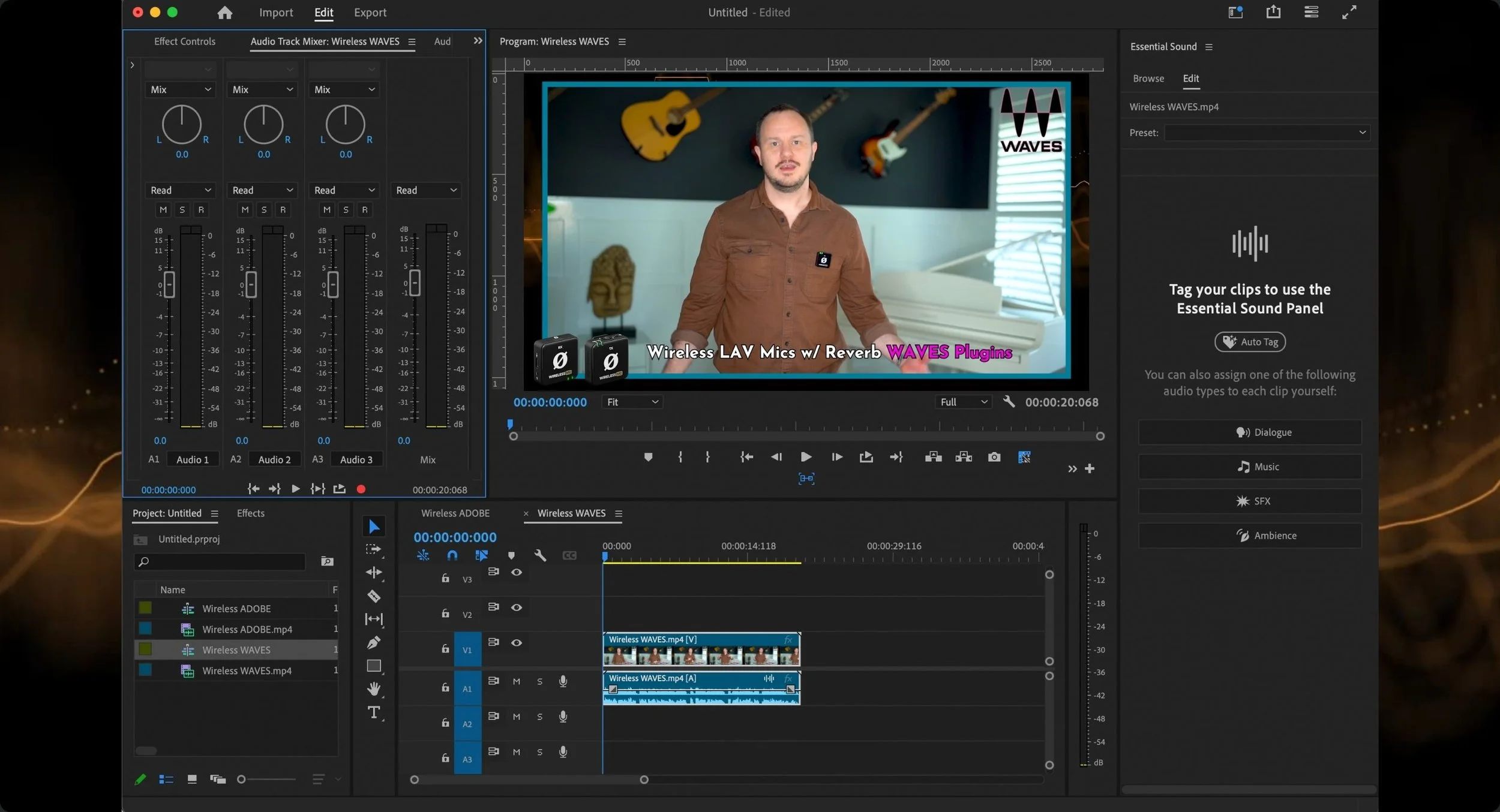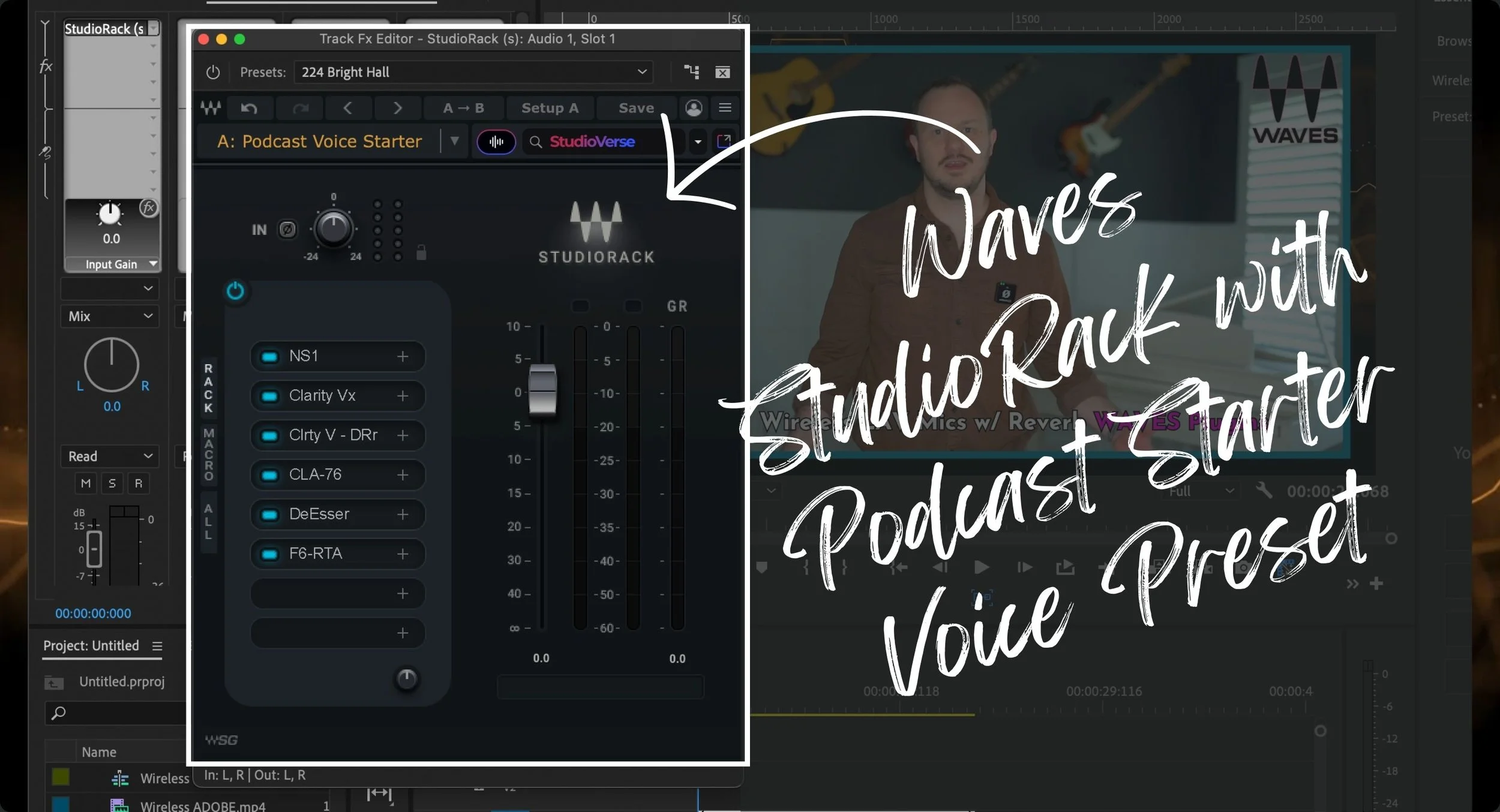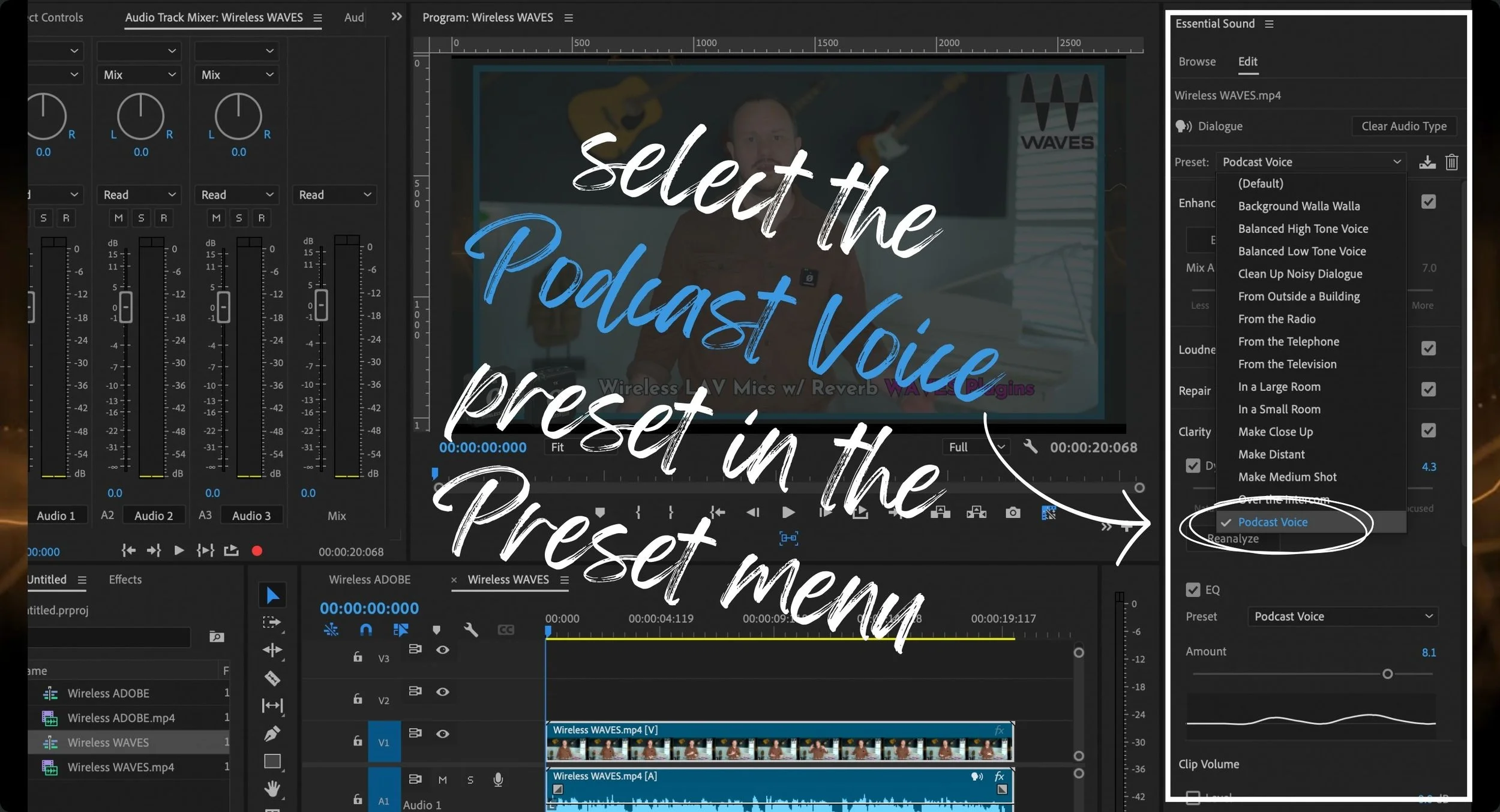Adobe Podcast AI Essential Sound VS Waves VST Plugins in Premiere Pro
As an Amazon Associate, Pod Sound School earns from qualifying purchases made through the links provided on this website. This means we may receive a small commission at no additional cost to you if you choose to purchase through these links. Your support helps keep the content coming. Thank you!
Adobe Premiere Pro has now fully integrated its podcast AI technology into its Essential Sound panel. And if you don't know what that means, let me translate that for you.
It means that with audio and video podcasts, all of the work we've had to do with audio treatment traditionally inside complex digital audio workstations using VST plugins like Waves can now be done directly inside Adobe Premiere.
But what is this AI wizardry?
How does Adobe Podcast AI Essential Sound compare to:
the traditional Virtual Studio Technology (VST) plugins
and the years of experience that an audio engineer needs to use all of these plugins and adjust all the parameters?
I have the same burning question and it's imperative that I find out!
I'm going to run some tests with you so that we can see how Adobe's AI podcast features compare with the years of experience that audio professionals put into using their VST plugins like Waves.
Here’s what you’re going to see and learn:
A Look at Adobe Podcast AI Essential Sound and Waves VST Plugins in Premiere Pro
How to Build the ‘Podcast Voice Starter’ Preset (the 6 Waves VST Plugins I Recommend)
Test 1 — Using a USB Microphone
Test 2 — Using Riverside on an iPhone
Test 3 — Using a Wireless LAV Microphone
Benefits of Using Premiere Pro as an All-In-One Audio and Video Editing Solution
Watch Our YouTube Video: Adobe Podcast AI Essential Sound VS Waves VST Plugins in Premiere Pro
Can you use AI podcast technology to create a result that sounds equal in quality to audio treated with VST plugins?
This is very important to know because I train podcast editors inside of our Podcast EditLab Program, and it's critical that I teach them to use the best software and the best plugins for this new world of digital content creation and podcasting.
This will make a lot more sense to you when we hop into the computer and take a look at the contenders.
But first, welcome to Pod Sound School. I'm Stephen, AKA Studio Steve, an audio nerd since birth, and the chief audio and video producer, tutorial wizard, and instructor in our programs.
My job is to help you produce high-quality podcast or video content so you attract the right audience and drive sales for your business. Here are the two ways you can work with me: inside one of our group coaching programs or 1-on-1 as a private client.
I also teach aspiring editors how to edit video podcasts, so if you have ever thought about becoming a certified podcast editor, I have a free minicourse where you can test the waters. You actually DOWNLOAD a Digital Audio Workstation and all of the files to edit your own podcast episode. It's a reality check so to speak. You can go HERE and enroll for FREE today.
Okay, now that I’ve introduced myself, let’s look at the contenders.
A Look at Adobe Podcast AI Essential Sound and Waves VST Plugins in Premiere Pro
Okay, so here we are in Adobe Premiere Pro. I’ve opened up some clips that I created that provide really good examples of audio issues that we deal with all the time as podcast editors.
But before I give you a tour of Adobe Premiere Pro, it’s important to know that because video podcasts have now become the new norm for podcasters, every podcaster, whether they like it or not, will eventually be forced to incorporate video into their podcast — the benefits are impossible to ignore.
So because of that, it's becoming more and more rare in my work to even get into a digital audio workstation at all.
And that's because Adobe Premiere Pro has this amazing built-in audio track mixer that allows you to use third-party VTS plugins.
A Tour of Adobe Premiere’s Audio Track Mixer Panel
Let’s take a look at Adobe Premiere Pro’s audio track mixer panel.
If you click the little arrow (upper left corner of the panel), it opens up your inserts and sends which is where you’ll insert your audio effects.
This works with every audio track in your mix, and each track can be renamed so you know which track is which.
We also have the master mix, which allows us to use a master limiter like my favorite the L1 Ultramaximizer. Really cool stuff!
This audio track mixer panel is where, for years now, I've been using the Waves plugins directly here in Adobe Premiere Pro. I don't have to export my timeline into Adobe Audition or Reaper to fix it up there.
I do most of my audio processing right here in Adobe Premiere Pro.
How to Add Waves Plugins In Adobe Premiere Pro
To use the Waves Plugins in Adobe Premiere Pro:
Click on one of the inserts
Select AU
Select Waves
Select StudioRack
Double-click on StudioRack in the track where you inserted it
If you're unfamiliar with Waves plugins or Waves audio…
Waves has been making amazing digital plugins since the 90s, and they're really thought of as the TOP PLUGINS used by audio professionals.
Right now you have Waves Audio and Universal Audio which both make plugins that hold that title.
So, it's no surprise that we go in-depth with many Waves plugins in the Podcast EditLab Program and that I use them every day in my work.
A Closer Look at the StudioRack by Waves Audio
What I really love about Waves Audio’s StudioRack (a Free Download) is you can build presets just like my preset here, the Podcast Voice Starter that we build with our students in the EditLab.
Here’s How to Build the Podcast Voice Starter Preset (the 6 Waves VST Plugins I Recommend)
The first 3 are essential noise-reduction plugins:
1: NS1
2: Clarity Vx
Next, of course, is my favorite compressor (or at least the digital version of my favorite compressor):
4: CLA-76
So this is a wonderful starting point.
And then, like I said, as an audio professional with years of experience playing with these little parameters, it’s very simple for me to do this stage of mixing, what you call the processing stage, usually within a few moments for each voice.
But let's close the studio rack and let's take a look at Adobe's somewhat new and amazing features.
A tour of Adobe’s Podcast AI Essential Sound Panel
To open the Essential Sound panel, go to Premiere’s Window menu and select Essential Sound.
Before touching the Essential Sound panel, go to the Timeline panel and click on the audio clip you’d like to treat.
Next, click on the Dialogue button to assign that audio type to the clip you selected. In my case, I’m treating my podcast voice recording, so I selected Dialogue.
In the Presets dropdown menu, select Podcast Voice.
Right out of the box, this Podcast Voice Preset does some amazing things.
Then you can use the sliders to refine each separate effect:
Reduced Noise
Reduce Rumble
Dehum
DeEss
Reduce Reverb
Dynamics (a compressor)
EQ
Vocal Enhancer
Under Dynamics, the slider says Natural on one side and Focused on the other side. That basically means less compressed and more compressed, so you can really compress it if you slide it over to the Focused side.
Conveniently, the EQ setting is already preset with a classic-sounding podcast EQ. You can of course adjust the amount of EQ easily with the slider.
All of these effects are built into Adobe’s Essential Sound panel. So now as part of your workflow, you can quickly apply the Podcast Voice Preset right off the bat before you start cutting and snipping.
The benefit is that you can have professional-quality audio within seconds, but does it actually give you the highest-quality audio?
Let’s see how Adobe’s Essential Sound compares to Waves Audio Plugins.
First, I created three different recordings of common podcast recording situations:
1 — Using a USB microphone in a home office with a noisy air filter running on full-blast in the background
2 — Using Riverside on an iPhone in a car with the engine running and the air-conditioner turned on
3 — Using a wireless LAV microphone standing in a big fancy-looking room with a lot of nasty reverb
Then I took those recordings and treated them 3 different ways:
🟤 Raw, Untreated — no audio effects applied
🟤 Expertly treated — using professional VTS Waves plugins
🟤 AI treated in seconds — using Adobe’s Essential Sound Podcast Voice Preset
Listen to those 3 audio comparison tests, and then share your opinion in the comments below this video because we all have different ears.
After you listen to the tests, I’ll give you my honest opinion about AI vs Waves plugins and what this means for our Podcast EditLab curriculum.
Test 1 — Using a USB microphone in a home office with a noisy air filter running on full-blast in the background
Here I am in an office setting with a USB microphone, a classic example for podcasters and content creators.
And I plugged in an air filter and turned it on full blast in the background.
Common podcast audio problems that need to be fixed in the edit:
Hums
Oscillating tones
Air vents
Air units
Fluorescent lights
Test 2 — Using Riverside on an iPhone in a car with the engine running and the air-conditioner turned on
Another classic example is that industry expert who you've been trying to get on your show and they only have time to join your Riverside session on their phone, in their car, and they've parked but they've left the car running because it's hot outside.
The audio from a recording session like this will always need treatment in post-production editing.
Test 3 — Using a wireless LAV microphone while standing in a big fancy-looking room with a lot of nasty reverb
Here's another classic setup for content creators and podcasters, a wireless lavalier microphone. In this case, I'm using the Wireless ME by RODE
Creators like to show off big, fancy-looking rooms, but usually that comes with some really nasty reverb. This type of audio recording will definitely need to be treated with a DeReverb solution in post-production editing.
So what did you think? Which treatment do you think sounds better?
A. Expertly treated — the set of Waves plugins with a lot of experience and practice behind it
B. AI treated — Adobe Premiere's AI magic tool with a couple of button clicks
To bother learning how to use a DAW or not to bother, that is the question. 🤷🏻♂️
The short answer: I think this means you can get away with only using Adobe Premiere Pro.
And I'm not even talking about the Adobe Creative Cloud membership where you get After Effects and Photoshop and Adobe Audition and Lightroom. I think all you need is Adobe Premiere Pro. I've long felt this way about Adobe Premiere, thinking that it is the main workhorse of a video editor and an audio editor.
Benefits of Using Premiere Pro as an All-In-One Audio and Video Editing Solution:
🟣 You can use professional third-party plugins in Premiere because of Adobe’s open collaboration with companies like Waves Audio and so many other cool companies that have plugins
🟣 Its truly professional adjustments, parameters, and capabilities make it a true workhorse for professionals
🟣 Now it's even more accessible to everyday creators
And while it is an extremely complicated program to learn, like any other Adobe program, once you get in there and start learning the panels and the tools and everything else, it becomes accessible really quickly.
So what about our friends, the Digital Audio Workstations?
Is This the End of DAWs for Podcast Editing?
Digital Audio Workstations have always been a thing of music and film production. That's where podcasters took it from.
Along the way we've had to make adjustments to our digital audio workstations and little tweaks here and there to make it work better for broadcast and podcast voices because DAWs really haven't been the ideal tool for us for a long time.
Now in the world of music production, film production, and sound design, of course, digital audio workstations aren't going anywhere because they need the capability of having thousands of tracks, routing, panning, and advanced effects design.
But with podcasting and content creation, we’re not editing anything as complex as sound design for a Hollywood movie.
So now with the podcast AI technology in Premiere Pro, is it actually necessary for the average podcast editor in 2024 and beyond to ever learn how to use a DAW like Adobe Audition or Reaper?
Yes and No 🤔
Yes, because…
🟢️ A) While video podcasts are gaining traction, audio-only podcasts remain the dominant format — upwards of 83% of podcasts are audio-only in 2024 — so if you’re an editor, you’ll want to have a DAW ready to go in your tool belt
🟢️ B) Although AI audio correction and enhancement tools are really good (like Harry Potter wizardry good, in fact), the audio sounds digitally altered (less natural)
🟢️ C) Let's face it, the AI plugins don't fix every problem and they don't work for every scenario. What are you going to do when it doesn't work for your scenario and you don't have any other tools? This is another reason why I recommend you learn how to edit audio professionally and have a collection of VST plugins.
🟢️ D) It's great to be able to capture audio on a laptop from anywhere (no internet connection needed) whenever you need to with a good solid program like Reaper that doesn't bog down your computer, captures really high-quality audio, and gives you all of the capabilities of editing that audio.
While I do think that Adobe Premiere could really be your one go-to tool as an editor, I don't think that it's the only tool you need to have in your toolkit.
Any craftsperson is likely going to use one or two tools as their main weapons, but that doesn't mean they don't have hundreds of tools in their bag.
I believe that every content creator or editor still needs a digital audio workstation, a good solid program that doesn't take a lot of CPU. Even if it's not a program that you find yourself going into a lot, you always have it there when you need it.
What does this mean for our Podcast EditLab curriculum and teaching our students how to use DAWs?
Moving forward in our program, we will continue to teach the fundamentals of digital audio workstations and professional audio editing techniques.
That being said, after my findings, we are definitely going to become more Premiere Pro-centric in our programs to reflect the evolving landscape of podcast and video editing.
By equipping our students with a comprehensive set of tools and skills, we ensure they are well-prepared for the diverse demands of content creation today.
Whether you switch over to Premiere Pro or not, you're still going to need to have a set of tools in your toolkit, and most of them will be subscriptions.
Common Tools for Podcast and Video Editors:
a trusty digital audio workstation like Reaper (a one-time $60)
Waves Audio plugins — either get a subscription that unlocks all of the Waves plugins or get a specialized set of Waves plugins that work for any situation you encounter as an editor
No, because…
🔴 A) You can edit the audio professionally using third-party plugins in video editing software like Premiere Pro and DaVinci Resolve
🔴 B) AI technology makes audio sound almost as good as audio treated using professional plugins, and most clients and podcast listeners don’t care about having perfectly polished audio or all the bells and whistles — 1 or 2 tracks, a little bit of music, and a few sound effects will typically suffice for business owners who podcast for business
🔴 C) Every podcaster will eventually be forced into incorporating video into their podcast because the benefits of having your podcast on YouTube are impossible to ignore — so you’d be all set with Premiere
🔴 D) AI technology makes audio editing more efficient and more accessible to everyday creators thanks to platforms like Descript, Premiere Pro, Final Cut Pro, and DaVinci Resolve, so this way of editing will become more and more mainstream
The Takeaway from my Yes/No Answer: With AI audio editing software in Premiere Pro and Descript being wizardry good and the industry shifting to video, soon podcast editors may never need to learn how to use a DAW. However, the shift to video is slower than it seems, and AI doesn’t currently work for every scenario so don’t toss your DAW out just yet!
WATCH OUR YOUTUBE VIDEO:
Adobe Podcast AI Essential Sound VS Waves VST Plugins in Premiere Pro
Conclusion
Adobe Premiere Pro's integration of Podcast AI Essential Sound presents a significant advancement in audio editing, particularly for podcasters and video content creators. The convenience and efficiency offered by AI tools in Premiere Pro are undeniable, allowing editors to achieve high-quality audio with minimal effort compared to the traditional use of VST plugins like Waves, which require a deeper level of expertise and experience.
From my tests, it's clear that AI can perform impressively well, delivering results that are remarkably close to those achieved by professional audio engineers using sophisticated plugins. This opens up new possibilities for content creators who may not have the extensive audio engineering background traditionally required to produce polished audio.
However, while AI tools have made significant strides, they are not a complete replacement for traditional DAWs and professional plugins in every scenario. There are still situations where the nuanced control and specialized capabilities of DAWs like Reaper or Pro Tools, and plugins like those from Waves Audio, are essential. This is especially true for audio-only podcasts, which remain the dominant format, and for editors who need to address specific and complex audio issues that AI may not handle as effectively.
As the landscape of podcast and video editing evolves, so too must our approach to training and equipping new editors. Inside Podcast EditLab, we will continue to teach the fundamentals of DAWs and professional audio editing. We will also incorporate more Premiere Pro training to reflect these technological advancements and the rise of video podcasts.
Ultimately, the best approach is a hybrid one: leveraging the power and convenience of AI tools in Premiere Pro for quick, high-quality results, while maintaining a solid foundation in traditional audio editing techniques for those times when AI falls short. This ensures that editors are versatile and well-prepared to meet the diverse demands of content creation today and in the future.
If you're really ready to take your video podcast editing up a notch, check out this video right here: The Easiest Way to EDIT Audio & Video for Podcast and YouTube // Premiere. Inside, I teach my industry-leading, game-changing video podcast editing technique called The Switch and Cut.
And of course, if you want to learn more and become a professional podcast and video editor, you can learn more about the podcast edit lab here.
I don't know about you, but today feels like a good day to level up.